The Estimation Task is where the actual modal analysis as well as Operating Deflection Shapes analysis is performed. Below the task window for the Frequency Domain Decomposition method is shown:
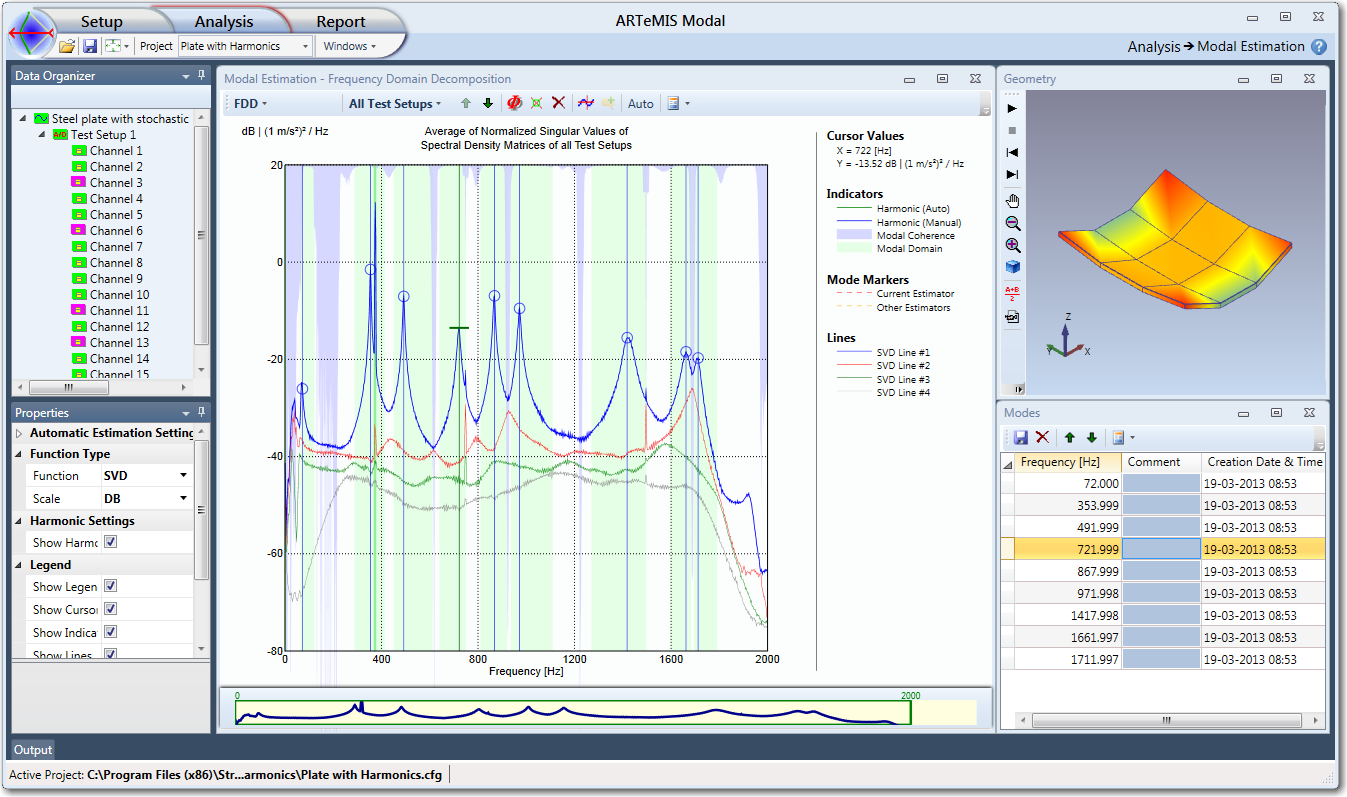
To the left Data Organizer and Properties window are shown as usual, and to the right the Geometry window and the Modes window are shown.
In the middle the primary window called Modal Estimation is show. This window has a toolbar associated in the top that changes content depending on which estimator is currently selected. Also the content of the Properties window will change depending on the selected estimator and it is always the modes of the selected estimator that are listed in the Modes window and that can be animated by the Geometry window.
The Operational Modal Analysis estimators that are available are:
- Frequency Domain Decomposition (FDD)
- Enhanced Frequency Domain Decomposition (EFDD)
- Curve-fit Frequency Domain Decomposition (CFDD)
- Stochastic Subspace Identification - Unweighted Principal Components (SSI-UPC)
- Stochastic Subspace Identification - Extended Unweighted Principal Components (SSI-UPCX)
- Stochastic Subspace Identification - Principal Components (SSI-PC)
- Stochastic Subspace Identification - Canonical Variate Analysis (SSI-CVA)
- Stochastic Subspace Identification - Unweighted Principal Components Merged Test Setups (SSI-UPCX)
You should always use more than one estimator and the validate the results against each other to be sure that you return results of high quality. Once you have several estimates available you can always go to the Validate Task for this purpose.
Locally in the Estimation Task there is also additional validation tools available. These are the Complexity Plot window, the Frequency vs. Damping Diagram, and the Modal Assurance Criterion (MAC) window.